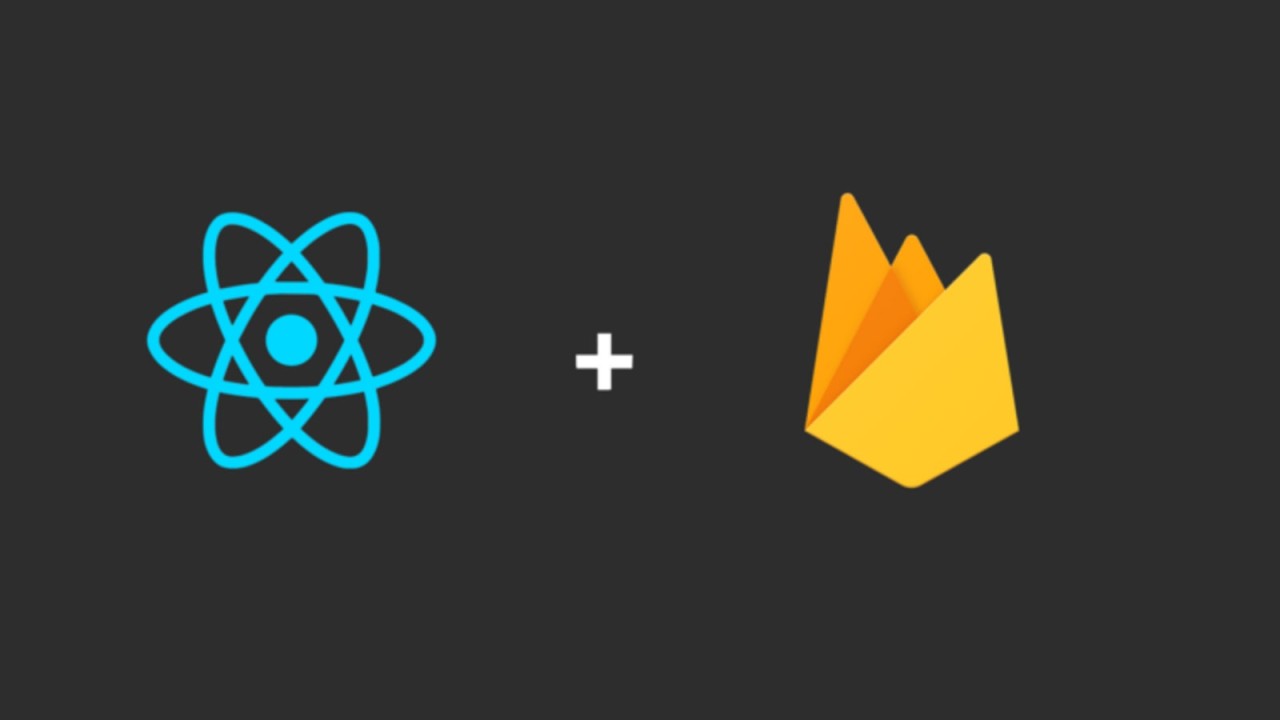In full stack development, managing databases efficiently is important for building fast and scalable applications. One of the most popular database solutions for modern applications is Firebase Firestore. Firestore is a cloud-based NoSQL database developed by Google that allows developers to store and manage data in real time.
For those learning web development through a developer course, understanding Firestore is essential. It helps developers build responsive and dynamic applications without worrying about managing servers.
If you are looking to gain expertise in full stack development, enrolling in a full stack developer course in Hyderabad will provide hands-on experience in integrating Firestore with full stack applications. In this blog, we will explore what Firestore is, its benefits, and how to integrate it into full stack projects.
What is Firebase Firestore?
Firestore is a cloud-based database that allows developers to store, sync, and retrieve data in real time. Unlike traditional SQL databases, Firestore is a NoSQL document-based database where data is stored in collections and documents.
Key Features of Firestore
- Real-time Syncing – Data updates instantly across all connected devices.
- Scalability – Firestore can handle small applications as well as enterprise-level projects.
- NoSQL Structure – Uses a flexible document-based structure instead of tables.
- Offline Support – Allows users to access data even when they are offline.
- Easy Integration – Works well with web and mobile applications.
For developers taking a Java full stack developer course, learning how to work with Firestore will help in building powerful applications that handle real-time data effectively.
Firestore vs Traditional SQL Databases
| Feature | Firestore (NoSQL) | SQL (Relational) |
| Data Storage | Document-based (JSON-like format) | Table-based (Rows and Columns) |
| Scalability | High | Moderate |
| Schema Flexibility | Schema-less (No fixed structure) | Strict Schema |
| Real-time Updates | Yes | No (Requires manual refresh) |
| Offline Mode | Yes | No |
Firestore is ideal for applications that require real-time updates, scalability, and flexible data storage. However, if your project requires complex relationships between tables, a traditional SQL database might be better.
For students in a full stack developer course in Hyderabad, understanding when to use Firestore versus SQL databases is required for making the right architectural decisions.
Setting Up Firebase Firestore for Full Stack Applications
To use Firestore in a full stack application, follow these steps:
Step 1: Create a Firebase Project
- Go to Firebase Console.
- Click Create a project and follow the setup instructions.
- Enable Firestore Database from the Firebase dashboard.
- Choose a firestore mode (Start in test mode for development).
Step 2: Install Firebase SDK
For a Node.js backend, install Firebase using npm:
npm install firebase-admin
For a JavaScript frontend, install Firebase SDK:
npm install firebase
For students in a Java full stack developer course, learning how to install and configure Firebase SDK is the first step toward building scalable cloud applications.
Integrating Firestore in a Full Stack Application
1. Setting Up Firestore in Backend (Node.js + Express)
First, initialize Firebase in the backend and connect to Firestore.
Initialize Firestore in Node.js
const admin = require(“firebase-admin”);
const serviceAccount = require(“./serviceAccountKey.json”);
admin.initializeApp({
credential: admin.credential.cert(serviceAccount)
});
const db = admin.firestore();
module.exports = db;
- serviceAccountKey.json contains authentication credentials.
- admin.firestore() initializes the Firestore database.
Creating a Firestore API Endpoint
const express = require(“express”);
const db = require(“./firebase”); // Import Firestore instance
const app = express();
app.use(express.json());
// Add a new user to Firestore
app.post(“/addUser”, async (req, res) => {
try {
const userRef = db.collection(“users”).doc(req.body.id);
await userRef.set({
name: req.body.name,
email: req.body.email,
});
res.status(200).send(“User added successfully”);
} catch (error) {
res.status(500).send(“Error adding user”);
}
});
// Get user data from Firestore
app.get(“/getUser/:id”, async (req, res) => {
try {
const userRef = db.collection(“users”).doc(req.params.id);
const doc = await userRef.get();
if (!doc.exists) {
res.status(404).send(“User not found”);
} else {
res.status(200).json(doc.data());
}
} catch (error) {
res.status(500).send(“Error fetching user”);
}
});
app.listen(3000, () => {
console.log(“Server running on port 3000”);
});
This API allows clients to add users and retrieve user data from Firestore.
For students in a full stack developer course in Hyderabad, this knowledge helps in building scalable backends using Firestore.
2. Integrating Firestore in Frontend (React + Firebase SDK)
To fetch and store data from Firestore in a React frontend, follow these steps:
Initialize Firestore in React
import { initializeApp } from “firebase/app”;
import { getFirestore, collection, getDocs } from “firebase/firestore”;
const firebaseConfig = {
apiKey: “YOUR_API_KEY”,
authDomain: “YOUR_PROJECT_ID.firebaseapp.com”,
projectId: “YOUR_PROJECT_ID”,
};
const app = initializeApp(firebaseConfig);
const db = getFirestore(app);
export { db };
Fetching Data from Firestore in React
import { db } from “./firebase”;
import { collection, getDocs } from “firebase/firestore”;
import { useEffect, useState } from “react”;
function UsersList() {
const [users, setUsers] = useState([]);
useEffect(() => {
async function fetchUsers() {
const querySnapshot = await getDocs(collection(db, “users”));
setUsers(querySnapshot.docs.map(doc => doc.data()));
}
fetchUsers();
}, []);
return (
<div>
<h2>User List</h2>
<ul>
{users.map((user, index) => (
<li key={index}>{user.name} – {user.email}</li>
))}
</ul>
</div>
);
}
export default UsersList;
This component fetches user data from Firestore and displays it in a list.
For students in a Java full stack developer course, learning how to integrate Firestore into front-end applications ensures they can build interactive and data-driven applications.
Best Practices for Using Firestore in Full Stack Applications
- Use Security Rules – Restrict read/write permissions to authorized users only.
- Optimize Queries – Fetch only necessary fields to improve performance.
- Enable Offline Mode – Firestore supports offline data access for better user experience.
- Use Firestore Triggers – Automate backend logic using Firebase Cloud Functions.
- Implement Caching – Reduce Firestore reads by caching frequently accessed data.
For developers enrolled in a full stack developer course in Hyderabad, following these best practices ensures efficient database usage and better application performance.
Conclusion
Integrating Firebase Firestore in full stack applications allows developers to manage real-time data efficiently. With features like automatic syncing, offline support, and easy scalability, Firestore is a powerful tool for modern web applications.
For those looking to advance their skills in full stack development, enrolling in a Java full stack developer course will provide practical knowledge of Firestore integration.
If you want to gain hands-on experience in building cloud-based applications, joining a developer course is a great choice. Mastering Firestore will help you create scalable, real-time applications that meet modern web development standards.
Contact Us:
Name: ExcelR – Full Stack Developer Course in Hyderabad
Address: Unispace Building, 4th-floor Plot No.47 48,49, 2, Street Number 1, Patrika Nagar, Madhapur, Hyderabad, Telangana 500081
Phone: 087924 83183